E-Book
When Disaster Strikes, Will You Be Ready?
Our guide offers practical advice to help you prepare for any event, outlining the 5 Must-Dos To Safeguard Your Organization in an Emergency.
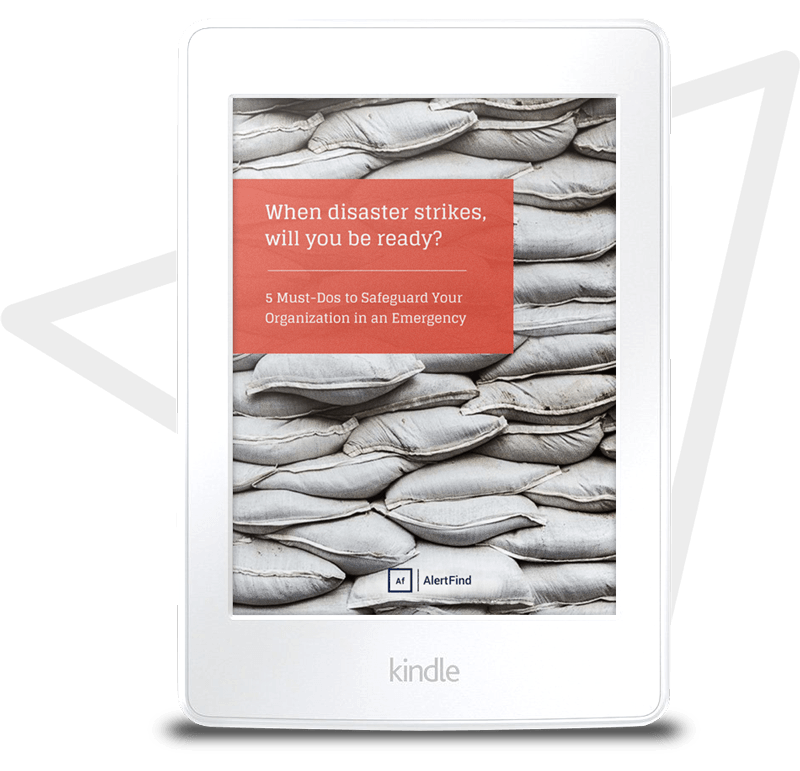
The 5 Must-Dos To Safeguard Your Organization in an Emergency
When disaster hits, it hits hard and fast and carries with it the potential to seriously disrupt your business operations. Our guide offers practical advice to help you prepare for any event, outlining the 5 Must-Dos To Safeguard Your Organization in an Emergency.
Set a multi-channel, multi-layer notification process.
When creating your emergency preparedness plan, context matters. Where, when and how a disaster occurs will affect which mass notification process is the most effective.
We discuss the notification process, going into extensive detail on multi-channel delivery, custom escalation paths and team-specific notification sequences.
Integrate Your ENS With Other Systems.
Not all team members need to receive the same notifications in every emergency. While you want everyone impacted by the event to be alerted immediately, you don’t want to unnecessarily alarm employees who are not involved.
We describe how to utilize highly targeted communications to reduce administrative burden, increase the efficiency of your mass notification process and improve user experience.
Prioritize with targeted, geo-localized notifications
The more your ENS knows about your employees, the more accurate it becomes during an emergency. The level of integration achievable with your existing IT infrastructure and current applications can make the all the difference in an emergency.
Our guide provides tips on how to fully integrate your ENS, as well as how to encourage employees to completely enroll.
Inform and stay informed with two-way communication
A two-way communication system is an essential part of any ENS. It allows your crisis command center and your team members to stay aligned.
Our guide highlights the importance of two-way communication. Furthermore, we explain how interactive processes, such as read receipts and “need help” requests, allow you to better take command, allocate resources and assist first responders.
Activate temporary communication channels
When a crisis occurs, you need to shift attention away from day-to-day business activities and focus on updating employees and putting contingency plans into action.
We discuss the critical role that features like real-time hotlines, conference bridges and mobile apps play in an emergency. They allow you to create a sense of urgency while staying organized and in control.
Take the right steps today so that you are prepared tomorrow.

You are well on your way toward protecting your staff and organization.
Take the next step toward protecting your organization by learning more about emergency notification systems and the vital role they play in your emergency preparedness plan.